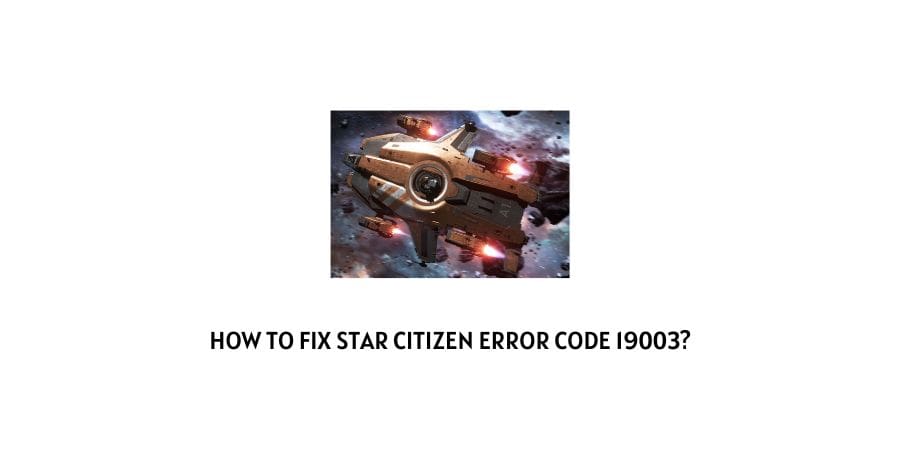
Star Citizen is an immensely popular game. Many players all around the world log into the game every day and also play together through the lobby feature on the game.
The Star Citizen lobby is a place where players can interact with other players and design a strategy to play together, communicate, change characters, and many more.
There are however some issues reported in the game that do not let the players advance from the lobby to the game and one such error is the error code 19003.
In this article, we will go into depth on how to fix star citizen error code 19003. This is a login error that the players face during the character retrieval phase of the game. Let’s discuss the solutions for this issue in the next segment.
How to fix the error code 19003 in Star Citizen?
As we have already mentioned, the error code 19003 in Star Citizen is seen when the players are denied login during the character retrieval phase of the game.
This is an issue that can be a little complicated to solve if you do not know what exactly needs to be done. This is because the error code says that the issue is due to wrong credentials but the real issue can be different.
Fix 1: Check the internet connection
In any online game, the first thing that you should check when you are stuck with an error code is the internet connection.
Some issues in the game are solely related to the internet connection that you are using. There can be an internet speed issue or an internet stability issue. Both of these issues will demand your attention to the settings of your internet connection.
Check the speed of your internet connection through any free internet speed meter. You can find this easily through a simple Google Search.
If the speed and stability of the connection are not up to the mark, switch your internet connection or talk to your internet service provider.
Fix 2: Check the game server
The game server needs to be connected and not undergoing maintenance activity at the time that you are trying to log in.
If it is the case, you will face the error code 19003 while trying to log in. Server crashing due to traffic congestion is not a very unique problem. It happens to many servers but what matters is the timing of the server to identify the issue and mend the issue.
You can check the status of the game server through a simple Google search. You will be redirected to a list of down detector websites that you can visit to see the server outage report.
If the server is down, you will need to wait for the server to get back up before you can try to log in again.
Fix 3: Restart the game to eliminate temporary glitches
There are many glitches in online games that can cause the game to go into a state of freeze. If this happens, you will face errors in the game depending on the process that you are trying to run.
If you are trying to log in when the glitch shows up, you will face the error code 19003. You can solve this issue by restarting the game. This will reset the game processes which might help with the issue.
Fix 4: Clear the cache stored for the game
A game cache is an important tool that helps the game processes load faster. However, over time, this can become a huge load on the working memory of the device that you are playing on.
This clouds the working memory and barely leaves any room for the loading processes on the game.
If you are facing the error code 19003 in the game, clear the game cache and then try to log in. You will also notice that the game will now load much faster.
Fix 5: Play through the Public Test Universe
This is the beta version of the game Star Citizen where you can test the features of the game before they are released to the public.
If you are not able to log into your account through the regular game site, you can try to play on the Public Test Universe. Here is how you can access it.
- Open your Game Launcher
- Go to the top right corner and click on the gear icon to access the game settings.
- Click on the Settings option
- You will see an option for PTU and a checkbox next to it.
- Click on the checkbox next to PTU
- Your game will now update.
This might help you with logging back into the game.
Fix 6: Ask your friends to create a character in the game
We have mentioned that this error shows up during the character retrieval phase of the game.
If you have been restricted to log into the game during the character retrieval and you were playing with your friends, close the game and ask your friends to create a character. If they are able to create the character, this establishes the fact that there is no server issue and you need to solve the issue on your end.
You can do this through the solutions that we have suggested above.
Fix 7: Restart your device
Not only the game but the device can also be a victim of temporary glitches. Generally, the issues with the device show up due to memory issues.
You can try to solve this issue by power cycling the device that you are playing through. This is a solution that has helped many players in the past.
Fix 8: Contact the Star Citizen Support team
If you are not able to log into the game even after trying all the solutions above, there is a possibility that your player account has been banned.
This can be a temporary as well as a permanent ban depending on the violations through your account. You can contact the support team to confirm this for you and remove the ban if there has been a misunderstanding.
To conclude
The error code 19003 on Star Citizen is a login issue during the character retrieval phase of the game.
We have mentioned the solutions that can help you get rid of this issue and get back into the game without any further hassle.
We hope that this article was helpful and you are now playing the game without any issues. Keep following for more gaming and technical advice.
Happy Gaming!!
Like This Post? Checkout More
