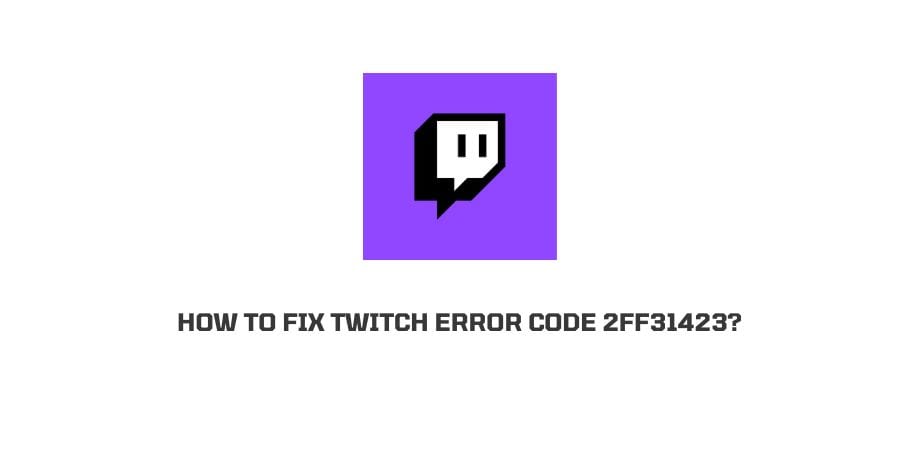
Would you have thought even some years ago that you will be sitting down on your computer looking at someone playing a game?
I guess we never realise what we are interested in unless we get to experience it.
Many people worldwide, like to play their games on the Twitch app that allows live streaming of the game and play along with other players around the world.
A strange way to make money but many people also make a lot of money through streaming on the platform which is a feat in itself if you think about it.
We have discussed that the app is important. This also means that the errors on this platform are a major disaster and should be gotten rid of at the earliest.
In this article, we are going to discuss how to fix Twitch error code 2ff31423. We will discuss what causes this error and what can be the possible solution for each point of contention.
Let’s dive right in.
What does error Code 2ff31423 mean on Twitch?
There are many different error codes on Twitch and these codes help understand the exact issue that is hindering the gameplay or streaming.
In this article, we are specifically discussing the error code 2ff31423. Let us understand what this means.
You will notice that the error code 2ff31423 does not show up in isolation but there is a line alongside which reads that the broadcast has failed.
The root cause of the error is that the permission to stream has expired. There might be other factors at play but in most cases, this is the reason that can explain the error on your game stream.
Possible Reason For Twitch error code 2ff31423
Now that we know that this error indicates the failure of broadcasting due to inconsistencies in the permissions that the platform requires, let us take a look at why this might happen. What are the factors at play when you see this error?
- The Xbox Settings are not configured for streaming
- You do not have two-factor authentication enabled on your device.
- The router’s firewall is blocking the broadcast.
- The streaming key is expired and is no longer valid.
All of these can be the reasons for the error in gameplay broadcast on Twitch. We will take a look at each of them in detail under the next heading where we will also discuss the possible fixes.
How To Fix Twitch error code 2ff31423?
We have seen that four major problems can cause the error popup on Twitch streaming. We will discuss what is the problem with each and what can be the exact fix for each issue.
Fix 1: Xbox Settings
When you are playing a game on Xbox, you get access to a lot of features. This is great but this also means that you need to put extra effort into configuring every detail to work in your favor.
When the settings on the Xbox are not configured to allow streaming, you will see the error popup that will indicate permission trouble in the streaming.
What you can do in this case is check the permissions and change them if needed. Here is how you can change the permissions in easy steps.
- Fish out the Xbox controller and press the Xbox button
- Click on All Settings
- Click on Privacy and Online Safety
- Click on Xbox Live Privacy Settings
- Click on View Details and Customize
- Navigate to the option that reads You can Broadcast Gameplay
- Click on Allow for the same.
- As soon as this is turned on, you will be able to stream the game without any disturbances.
With this, the problem with the Xbox Permissions gets solved.
Fix 2: Two Factor Authentication
In today’s age, internet safety is very important as a person’s entire identity revolves around an online presence.
For the online presence to remain safe, there are many security practices in place. One of them is two-factor authentication.
This helps to keep your account safe with an extra added layer of security even if someone gets a hold of your password.
If you want to stream on Twitch, you need to make sure that the device that you are using has two-factor authentication enabled. If it is not, you may not get permission to stream the game.
An easy fix is to change the authentication system on your device.
Fix 3: Router Firewall
A firewall is a very important tool again from a safety point of view. This guards your presence online and helps save you from malicious attacks online. Sometimes, the firewall blocks programs that might not be harmful but still seem suspicious.
It is possible that due to some unusual activity on Twitch, the router’s firewall has blocked your Twitch streaming.
In this case, check your firewall settings and see the list of programs that have been blocked by the firewall recently.
If you see Twitch on the blocked list, then remove it from the list and you might see that the streaming problem has been solved.
Fix 4: The Key has expired
You need a key to begin streaming on Twitch. Sometimes, when too much time has passed without you logging in, the key becomes invalid and you cannot log in with that key later.
Request a new key for streaming and check if that works for you to start the gameplay streaming again. If this was the problem, then it will get solved right away.
Fix 5: Twitch Server problem
If there is a problem with the server at Twitch, then there is hardly anything you can do except raise a complaint.
If you raise a complaint, it will still join the heap of complaints from other users. At this point, you can wait and place your trust in the team of Twitch that they are doing their best to get the server back on track.
Fix 6: Switch the MAC Address
Many of the internet and server problems can be solved by changing the MAC address of the device being used.
The process to do the same is easy once you know exactly what steps to follow. Here is how you can do the same.
- On your Xbox home screen, click on the Gear icon. This symbolizes Settings
- Click on All Settings and then find the Network Settings
- Click on Advanced Settings
- Click on the option reading Alternate MAC Address.
- Click on Clear
- Restart the Xbox console
- Now check if the error crops up again. Hopefully, it will be resolved.
Fix 7: Reinstall the app
As the Twitch platform is available as an app on the Xbox console, what you can do if nothing works, you can uninstall and then reinstall the app.
By doing this, you allow for the replacement of the glitchy software with a fresh and updated version.
This can get rid of any errors in the system and this is a universal solution that people try whenever they have a serious problem with some app.
Fix 8: Contact support
If nothing has worked for you, you should contact the support team at Twitch and raise a support ticket.
There are also many helpful communities online that can help you with your problem if you share it on the forum.
Conclusion
Error 2ff31423 on Twitch refers to a broadcasting error that is generated from a lack of permissions required.
There can also be other factors at play which we have already discussed in the sections above. One of the solutions listed above will help you if not all.
Keep following for more updates on technology devices and errors.
Happy Streaming!!
Like This Post? Checkout More
