Wyze error code 3840 mainly comes upon launching the app and the error reads “Failed to update device list”.
As per the users’ report, first any of the Wyze products stopped working and when users go to the Wyze app to check out for the problem the app first logs them out, and then upon re-signing in the app they receive this error.
In our research, we have found that this is not a new error and the error has troubled a lot in the past. In our research, we have noticed that the error mainly comes when there is some system-wide problem with the Wyze service.
If you are getting this error then we will advise you to try general workarounds but if the error still comes then probably Wyze is facing some problem with their system, so users should check the Wyze system status for any issue or outage.
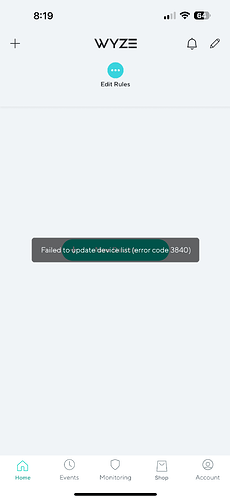
How To Resolve Wyze Error Code 3840?
Fix 1: Try General Workarounds
- Our first suggestion for you will be to force close the Wyze app multiple times. Check if this resolves the issue or not. In case force closing the app is not helping then check if there is any needed update for the Wyze app, if so then consider updating the app, and then check for the error again.
- If the Wyze app is up to date but the error still comes then try restarting your phone and then check for the error again.
- If you are also done with restarting your phone but the error still remains then check if your internet connection has any problem with speed and stability.
- One user on the official Wyze forums has shared that for him the problem was his network 2.4/5ghz wifi channel settings, once he switched over to an unused channel the problem was resolved. So you can also try the same for you.
Fix 2: Check For Wyze System Status
If you still get the error then most probably this error is coming because of some issues on the Wyze’s system end, so we will advise you to check for the Wyze system status.
To check the Wyze service status you can refer to the Wyze Service Status & Known Issues page. As well as we will also advise you to visit the DownDetector, many times Wyze doesn’t update its service status page even though there is an outage in those cases DownDetector can help you track service outages for the Wyze.
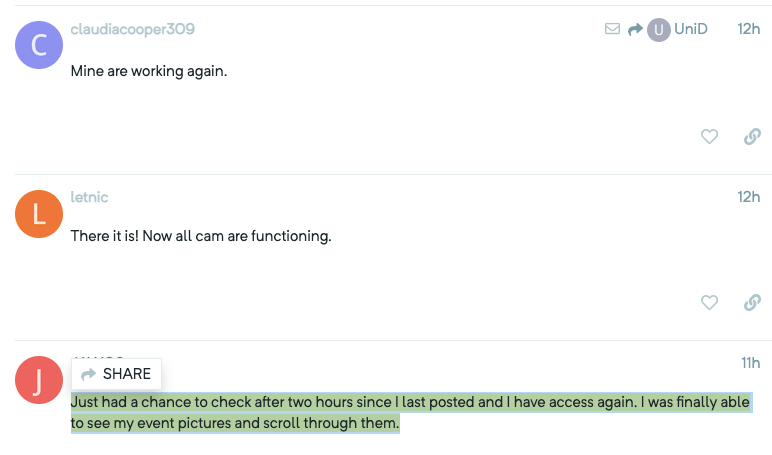
FAQs | Frequently Asked Questions
Wyze error code 3840 says “Failed to update device list”.
Wyze error code 3840 comes upon launching the Wyze app.
Wyze error code 3840 prevents the user from accessing the Wyze app.
Wyze error code 3840 is mainly a server-side problem and to fix this issue we will advise you to try general troubleshoots such as force closing the app, checking updates for the app, restarting the phone, checking Wifi connection, etc but if the error doesn’t get resolved with these general workarounds then users should check for the Wyze service status for any ongoing outage.
Related Error Codes
