In this article, we are going to share the details about the Xbox error code 0x87de2726.
According to our research, the error code 0x87de2726 can occur regardless of whether you are playing a digital download game or playing from a hard drive, but this error is very common if you are playing a digital download game.
If you are dealing with the error code 0x87de2726 then you should not worry that there is something wrong on your end, instead the majority of times the error is the result of some unknown issues on the server’s end or there are some issues with the game.
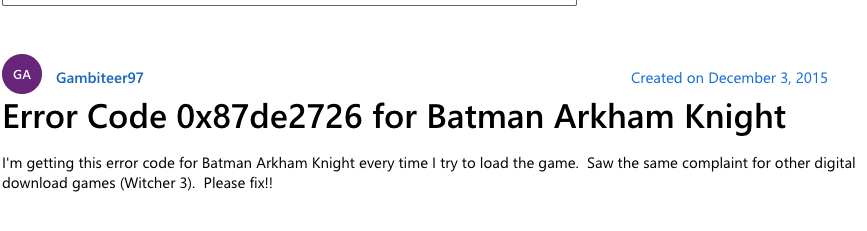
Fixes For Xbox One Error Code 0x87de2726
Fix 1: Check Xbox Live Service Status
To get rid of the Xbox error code 0x87de2726 first you should check the Xbox Live service status to make sure it’s live and in working status. To check the Xbox Live service status you can visit here, if the Xbox service is down for any reason then you should wait for some time and try again, but if the Xbox Live service is online then try the below given suggestions.
Fix 2: Press The A Button Repeatedly
Some users in the past have mentioned that pressing the A button repeatedly after launching the game helps them get into the game without this error, so we will also suggest you to do the same.
Fix 3: Check Game Server Status
If Xbox Live service status is online and pressing the A button is also not helping then you should check the game server status, it can be possible that the game itself is having some kind of server-side issue resulting in this error. To check the game server status you can visit downdetector.com and their official social media account.
Meanwhile, you can go to your Xbox settings -> All Settings -> Network, and take your console offline to check if the game works fine offline.
Fix 4: Contact Support
If the Xbox Live service status is online and you are getting this error with any particular game then you contact your game support to report the issue. But in case you are having the same issue with multiple games then you can contact the Xbox support team to report the issue.
Related Error Codes
