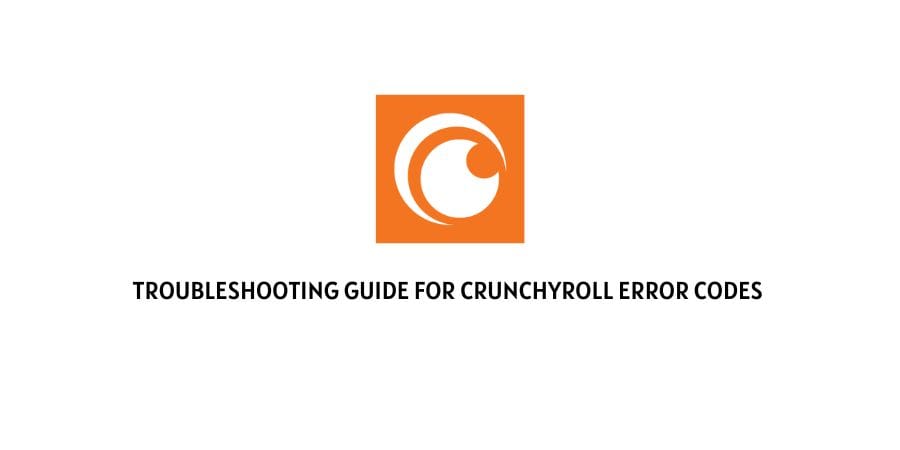
Crunchyroll is one of the best platforms to enjoy anime and manga online, with Crunchyroll you can enjoy popular titles like Demon Slayer, One Piece, etc.
The best part of Crunchyroll is that they have a huge library of anime and manga of different genres, so if you are a fan of Anime then you are really gonna love Crunchyroll.
One thing which is like most about Crunchyroll is that they always have some fresh content to offer, so with Crunchyroll, you are going to have an endless journey of Anime streaming.
What To Do If Crunchyroll Is Not Working?
If you are having any issues while accessing the Crunchyroll app/website or any of Crunchyroll’s titles then depending upon the error code you are having you have to try different workarounds. In case there is no error code on the screen then you can try the common workarounds given below.
Fix 1: Check For Browser Related Issues
- Make sure your browser is up to date.
- Make sure you are not using any AdBlocker browser extension.
- Try using Crunchyroll under your browser incognito/private mode, If the error doesn’t show up in incognito/private mode then you need to clear your browser cache & cookies.
- Try using Crunchyroll from any other browser of your choice, If the error is browser-specific then using another browser can help you resolve the issue.
Fix 2: Check For App Related Issues
- Log out from your Crunchyroll account and then restart the app. And then re-login to your account to check if the error still comes.
- Check if you have any pending updates for the Crunchyroll app, if yes then consider updating the app.
- Try clearing the Crunchyroll app cache and storage data.
- Uninstall the Crunchyroll app from your device and then reinstall it.
Fix 3: Check For Device Related Issues
- Power off your device and let it rest for a full 5 to 7 minutes, and then restart the device.
- Make sure your device’s OS is up to date with the latest firmware version.
- Try using the Crunchyroll from any other device of yours.
Fix 4: Check For Internet Related Issues
- Power off your router by disconnecting it from the power source and letting it rest for around 2 to 3 minutes. Then restart your router and check if error still comes.
- Perform an internet speed test to make sure your internet is proving good speed and stability.
- Try connecting your device over a mobile hotspot connection, if this fixes your issue then get in touch with the ISP.
List Of Crunchyroll Error Codes And Their Troubleshooting Guides
- Paramount Plus Error Code 006
- Paramount Plus Error Code cs-1200
- Paramount Plus Error Code 6006
- Paramount Plus Error Code 3002
- Paramount Plus Error Code 4201
- Paramount Plus Something Went Wrong No Error Code
- Paramount Plus Error Code 1106
- Paramount Plus Error Code 04036
- Paramount Plus Error Code 31
- Paramount Error Code 2103
- Paramount Plus Error Code 2103
- Paramount Plus “Oh An Error Has Occurred”
- Paramount Plus Error code 1100
- Paramount Plus Error Code 6040
- Paramount Plus Error Code-3004
- Paramount Plus Error Code 124
- Paramount Plus Error Code 3304
- paramount plus error code 3404
- paramount plus error code 3005
- Paramount Plus Error Code 3205
- Paramount Plus Error Code 111
- Paramount Plus Error Code 4200 & 6100
- CBS Error Code 3002
- CBS Error Code 111
Crunchyroll FAQs | Frequently Asked Questions
Yes, you can use Crunchyroll for free but with restrictive access and ads. I mean Crunchyroll offers some of their content to watch for free if you are okay with ads but to have complete access to their library you have to be a paid subscriber.
Crunchyroll offers different pricing plans, depending on your needs you can choose any plan. Their pricing starts from 7.99$/mo to 14.99$/mo.
Yes, you can still watch Crunchyroll for free but with limited access to their content library, and Crunchyroll will also show ads to the free users.
As a free Crunchyroll user, you don’t get full access to their content library, and ads will also show to the free users. If you are a paid user you will get full access to their content library with no ads.
Crunchyroll account sharing limit depends on your membership subscription plan, with their higher subscription Crunchyroll offer stream on 4 devices at a time.
Crunchyroll account sharing limit depends on your membership subscription plan, with Crunchyroll’s higher subscription you get the option to stream on 4 devices at a time.
To join the Crunchyroll account you have to be at least 16 years of age.
Yes Crunchyroll downloads expire, If the offline episodes are unplayed then they will expire after 7 days, but once playback has been started the title will stay available for 48 hours and then will expire.
